Communications Charter¶
Purpose
Help everyone at Countable understand how to indicate their availability, reach out to others using various appropriate channels, conduct meetings of appropriate scope, get feedback on our work every day, and give feedback to our teammates.
Scope
Define how we designate our availability to the team, use different communication channels for different purposes, utilize feedback loops to get better at our work, and communicate with teammates.
Availability¶
- Each team member determines their own hours and communicates that to the team.
- We assume most people will not work on weekends or stat holidays, but you are welcome to. Try to work on your own on holidays so you don’t pull someone in who was planning the day off.
- While there are occasional emergencies that may require it, we try to minimize the pressure on people to work beyond 8 hours a day.
- Indicate what hours you will work in the staff schedule. This isn’t written in stone but allows your team members to plan when to work with you. If you change it one day, just let your team know in advance.
Guidelines for All Communication¶
We want to restrict types of communication by channel so people aren’t stressed by having to listen on all channels at all times. For example, we expect people to check email just once or twice a day, and not on evenings or weekends, so don’t feel guilty about not checking it on your time off.
- Where possible, communication is
asynchronousbecause we have different schedules and often timezones too. This means it will often be a few hours or even a day before you get a response to Slack or Email messages. - For complex or emotionally charged conversations use voice (appear.in or phone)
- Being brief in email/slack amongst ourselves is ok.
- There are arguably two “modes” that people work in. “Focus mode” and “Collaboration mode”. Slack is great when you’re in collaboration mode, but it’s ok to turn off all channels and focus on your work too.
- It’s always better to speak up if you have a concern, or any information that might be important to the group. If you’re worried about how the group will react, say so. We’re all commited to speaking up, and listening respectfully. We can’t make the right decision without everyone sharing all their information. Find a way to share your concern, that you are most comfortable with.
- Talk to your team and clients every single day you work. You should indicate what you’re working on, and keep track of any special deadlines set by your team. For example, when you’re blocking someone else or a client requests a special deadline.
Calendar Expectations¶
- The calendar is the single source of truth for meetings. They are only held by people invited to actual calendar events.
- We do reply to calendar invitations (within 24h, because that’s the maximum frequency for checking email)
- We make our calendars public (to show when we’re busy, not exact events).
- We add our vacations or holidays into the event calendar as following: “Name” vacation (# of days )
Email Hygiene¶
Email is good for company-wide announcements that require a follow-up. Indicate when you want a response by. Email is good for communicating with stakeholders that aren’t active in other channels (prospects, external project stakeholders).
- We recommend you disable email notifications on your phone. It’s a non-urgent channel and we don’t want to be distracted by it.
- Email good for announcements, but should link to something in Trello (if it requires followup), Google Docs (if it is a resource we may need later), or Slack (if it’s a discussion).
- The email channel is not urgent: 24h response time is ok. We recommend checking email only twice daily, only on weekdays during business hours. If the email is from a colleague, customer, or prospect, you must follow up within 24h of an email being sent if they expect a response. If a task is requested, either complete the task or reply indicating what steps you’ve taken, what’s still needed, and when it will be completed with a link to a Trello card.
- Respond to emails in a way that minimizes back-and-forth. Use a calendly link to book meetings if it’s with just one other person.
- No need to check emails during vacation (unless otherwise agreed upon). => see next line
- You must have an autoresponder set when on vacation: including return date from vacation / back-up contact and details / back-up person gets a briefing.
- Use the “schedule send” option in gmail if sending after hours or on the weekend. it’s a dropdown on the send button. This helps train team members and clients to take a break outside work hours.
Text¶
- If you’d like someone’s attention because you’re blocked and they’re not responding on Slack, we recommend you text them. Do this only when necessary.
- This means, we should share our phone numbers, but only use them for urgent requests.
Guidelines for Communicating Face-to-Face¶
(On Whereby or other video chat, and in-person meetings)
- Make eye contact 50% of the time when speaking, and 100% of the time when listening.
- Never speak for more than 1 minute without pausing for the other person to speak. If they don’t, then you can continue.
- Get in the habit of repeating things back to people concisely in your own words. It proves you actually heard them and gave it some thought.
- Everyone in a group should speak some of the time, with contributions as equal as possible.
Phone¶
- For truly urgent or critical things, we call each other (cell phone). Only do this in the evening or weekend of the recipient’s timezone if it’s an emergency. This should be RARE.
Trello¶
- Trello is for tracking what we need to get done (actionable tasks and reminders).
We use variants of Scrum, details here: Trello
Office Hours and Presence¶
- Overall objective: achieving our goals but also balancing work & private life in a meaningful way
- However, also take team spirit, team efficiency and feeling of togetherness into account.
- Make sure your calendar is up-to-date and shared/public so we know how to reach someone if urgent
Slack Hygiene¶
Slack is for asynchronous, non-critical, informal coordination and updates.
Use the following notification setting. You should only be notified when
people direct message or mention you, and only during your work hours.
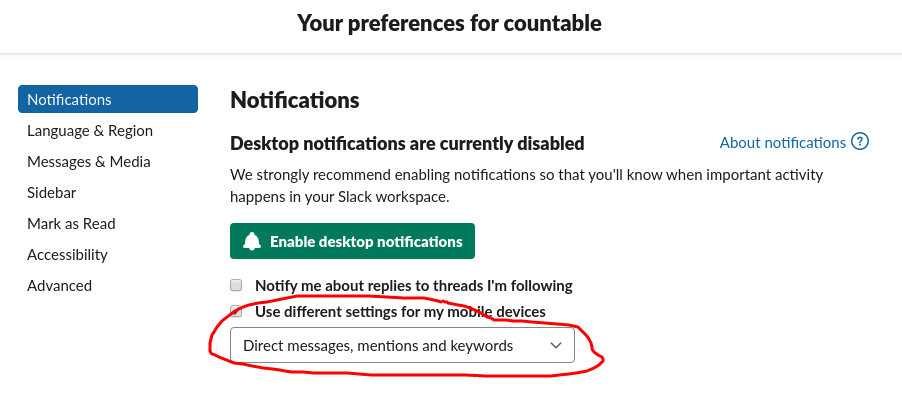
Go straight to the point. Don’t send people messages to check if someone’s online, like “Clark”, “hey, you there?”, or “Can I ask you a question?”. This sucks, because the person now has to stare at the screen for 2 minutes while you write them a message. Just get to the point and don’t worry about when, they’ll reply when they can. The expected response time on slack is up to 4 hours during the recipient’s work hours, so they should check it twice a day. When people are in “focus mode”, they shouldn’t have slack open as it’s a distraction.
Slack is ok for reminders about tasks, but isn’t meant for assigning something critical, especially to the whole company. Use Trello + email for that.
If the message could be useful to more than one person, post it in the most relevant public or project channel.
No instant reply required. Our communication priority order is: 1) Call/Text 2) Slack 3) Email 4) Trello 5) Reddit
Try to interact with the team about twice per work day on slack, but don’t leave it open all day, you need some quiet time to focus on work. Catch up on your channels, skim and respond where needed.
if you read something on a public slack channel, understand it, and find it useful, please give a thumbs up or whatever emoticon. It helps the people who post in public channels the most to know who’s read things and what to post.
For group action items, use email instead, and set a deadline.
The perfect example of what to use Slack for is:
- When you’re blocked by something, make noise to the team channel.
(2) Create clarity around objectives and user stories. State your understanding in your own words, so teammates can confirm we’re on the same page.
Giving Feedback to Teammates¶
Our team must provide each other with feedback regularly in order to improve. Some references on why this is:
- When a thoughtful dissenting opinion is introduced to a discussion, it quadruples the chance of the group finding the best answer (study cited in Originals, book)
- Feedback from peers is the most effective way to grow professionally. (Originals)
- Honest feedback prevents the perils of “group think” that damages teams as they grow. (Culture code)
- Gratitude makes you happier
When To Give Feedback¶
- Code reviews (following norms here: How Countable Uses GIT) The benefits of Senior developers reviewing Junior developers’ code is obvious I hope, but it’s just as critical to provide feedback as a Jr dev because: (1) you can learn much faster by reading others’ code, and asking questions. (2) your questions will help Sr devs make their work more understandable. (3) it motivates Sr devs to have someone learning from them and seeing their work in general. (4) you can help other Jr devs learn. (5) It forces you to understand our standards and apply them better if you have to measure other people’s work against them (6) Sr devs still make of mistakes
- Peer reviews of UX and Art assets. Ask our team members to share XD links, screenshots your work on slack, and give them feedback in comments in XD, or right on Slack.
- When there’s a new release, review the stage site for your product.
- Post a video of using a new product or UI, for the creator to see in that project channel.
- Just PM (Private Message) someone on slack with your thoughts. Ask questions, state exact observations, and say how you feel about them. (See below, Guidelines)
- Use the #thanks channel to show appreciation and gratitude. A ton of evidence suggests this makes you, the recipient, and the whole team happier.
Guidelines Around Feedback¶
- Ask your team for feedback. Make it easy for them by sharing a link, getting a code review, making a little demo video of what you did, or just asking a specific question “What could I improve in my fireball casting technique?”.
- When someone does something you like, let them know! That’s how we get them to do it more. Positive feedback is easy to give, everyone feels good!
- Remember the purpose of feedback. We have a team so we can help each other improve.
- Keep it simple and clear. Mention the most important facts (observations) to avoid overwhelming the recipient. Small bits of frequent feedback are better than a huge essay.
- It’s not about who’s right. The process of talking about performance and how do things improves everyone’s work and helps us work together constructively. So don’t stress. If you can give and receive feedback respectfully we’ve already won at this no matter what that leads to.
Negative Feedback¶
Giving negative feedback can be hard, as we don’t want to offend. The problem is often that people just say “I don’t like when you cast green fireballs.” with no explanation. Instead: “When you cast green fireballs I’m concerned that it makes too much smoke. I’ve seen this reddit post about it.”
- Make it clear the goal is to improve the work, and you’re giving feedback because our team has high expectations, but you think the other person can meet them.
- Be very respectful, constructive, helpful, humble and never mean or demeaning.
- it’s ok to be blunt. If you do have evidence of what the problem is, be very specific. It’s not about your opinion, it’s about the facts, you’re just pointing out evidence.
- It’s also ok to be subtle. Especially if you’re not sure what the problem is, try being subtle first. Pause to show you’re thinking and then ask “Does that really work?” “I never thought of doing it that way, do you prefer it to my way?”. When you question something out of genuine curiousity, the person will stop and do the same, without being offended. They may not change the behaviour right away but it helps more than you think.
- It often helps to be clear about the actual problem. “I’m concerned that if we cast green fireballs, it causes too much pollution.” This invites them to dismiss you of course, but it will stick in their mind.
- Sometimes it helps to suggest an alternative but stick to the facts. “I use blue fireballs because it seems like it saves the environment, have you tried it?”
Receiving Feedback¶
- It’s hard for others to give you feedback, and it’s precious. Don’t bite. You don’t have to agree, you just have to listen.
- Don’t interrupt, dismiss, or show impatience or offence. Show appreciation for them putting themselves out there to help you improve.
- Paraphrase in your own words. “It sounds like you’re saying blue fireballs produce less harmful carbon, but defeat just as many goblins.”